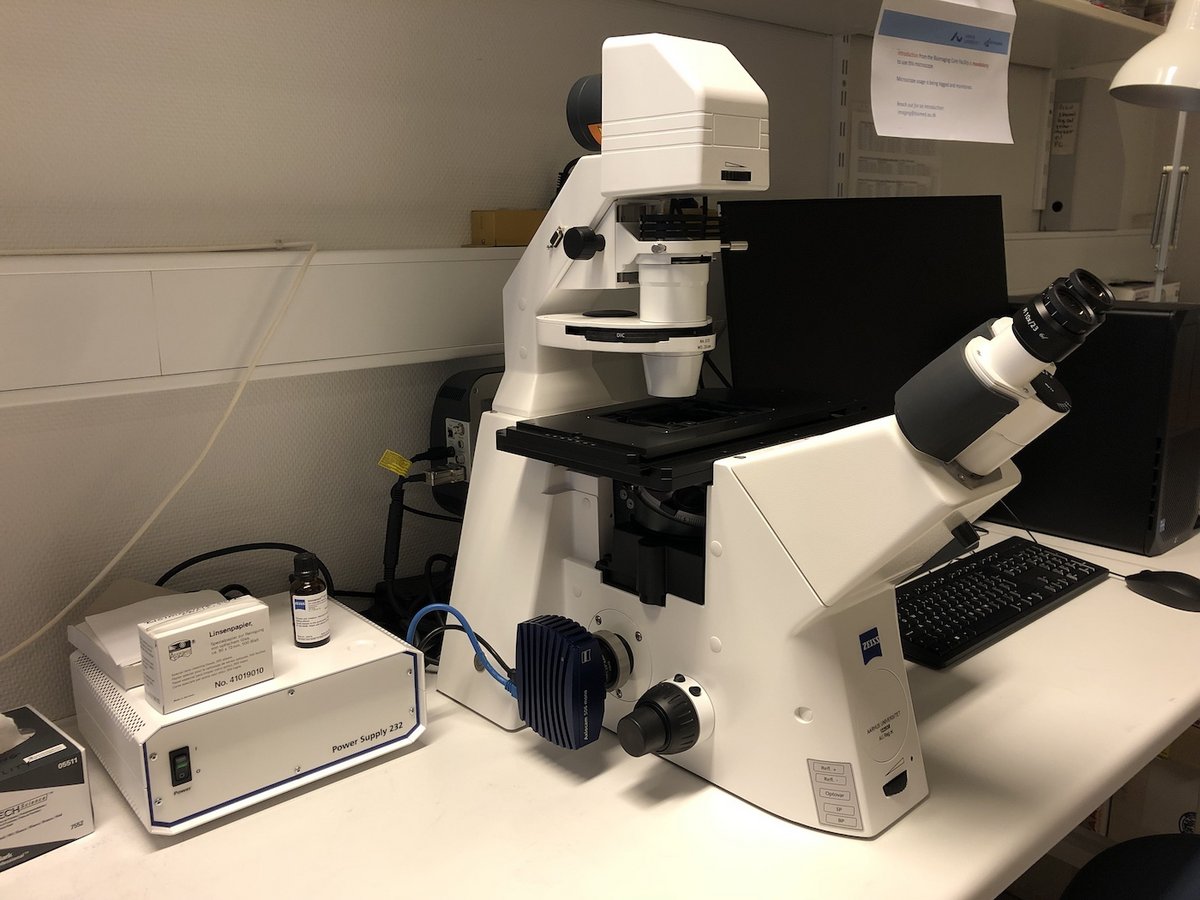AxioObserver (Bartholin - 1242), Inverted Widefield, Zeiss
Would you like your image to be displayed here?
Please contact us or send an email to imaging@biomed.au.dk, if you would like to share your images - Thank you
The AxioObserver (Anatomy) Inverted Widefield holds a motorised stage and is easy to use while maintaining sensitivity.
Applications in brief
This inverted widefield microscope is equipped with two light sources and two corresponding detectors (cameras). This allows generation of either fluorescence images or brightfield imagages.
In doubt if your staining worked? Book a 15 min time slot to check your sample.
Features
- Brightfield and/or multispectral fluorescence
- Stage mounting frames for slides (max. length 120 mm) and petri dishes (Ø 24-68 mm)
Which samples may I use?
Selected samples, but not limited to:
- fixed tissue sections or fixed cells
- brightfield (e.g. H&E)
- immunofluorescence
Price structure
Fixed Price Structure for Booking
The fixed annual price structure for AxioObserver Inverted Widefield usage allows unlimited booking of both the AxioObserver (Skou building) and the AxioObserver (Anatomy building). Within this structure, it is also possible for registered users to use the instruments for a quick sample check by booking a 15 min time slot.
Training Session
A training session is mandatory and is not included in the annual price. As the AxioObservers hold minor differences, the training session will be given to the most relevant AxioObserver and, if needed, supplemented with a free of charge, short add-on for the other AxioObserver.
Training and use
Tips and tricks
The image
- Always locate and bring your sample in focus by looking through the occular before you play with software settings.
Specifications
| Full equipment name | Widefield Inverted Light Microscope, Zeiss |
| Objectives |
|
| Filter qubes |
|
| Light sources |
|
| Detectors (cameras) |
|
| Heated stage | No |
| Motorized stage | No |