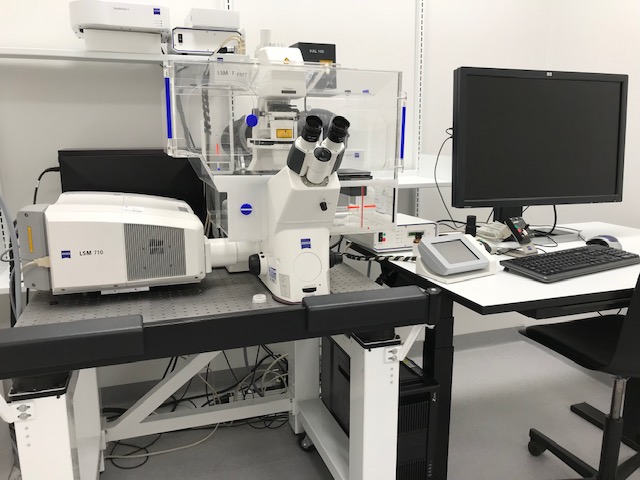LSM 710, Laser Scanning Confocal, Zeiss
Inverted Zeiss LSM710
Capabilities: Optical z-sectioning of various fluorophores in living specimens and fixed samples. Motorized XY stage, temperature control, 3D z-stacks, timelapse, stitching, multi-position
Detectors:
- 3 detectors
- 1 Transmitted detector
| Objective | Mag. / NA | Medium | Contrast | Working Distance |
| Pln-Apo | 20x/0.8 | Air | - | 0,55 |
| C Apochromat | 40x/1,2 | Water | DIC III | 0.28 at cover glass 0.17 |
| Plan-Apochromat | 63x/1.4 | Oil | DIC III | 0.19 |
| Lasers | Type and Power | Selected dyes |
| 405nm | Diode, 30mW | DAPI, Hoechst 33342 |
| 458nm | Argon, 25mW | CFP |
| 488nm | Argon, 25mW | GFP, AlexaFluor488 |
| 514nm | Argon, 25mW | YFP |
| 543 nm | HeNe, 5mW | RFP |
| 633nm | HeNe, 5mW | Cy5, AlexaFluor648 |